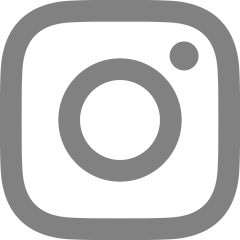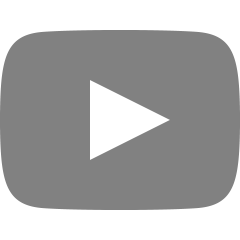[Cocoa App][OS X] Storyboard기반에서 다른 window 띄우기
2022. 1. 11. 00:42
1. Main.storyboard에서 Window Controller를 하나 더 생성한다.
2. 컨트롤 리스트에서 Window Controller를 선택한다.
3. 컨트롤 속성 창에서 Identity -> Storyboard ID에 원하는 스토리보드 아이디를 적는다.
4. AppDelegate.h에 WindowController를 다음과 같이 하나 선언한다.
@property NSWindowController *myController;
5. AppDelegate.m에 빨간 줄 추가
#import "AppDelegate.h"
@interface AppDelegate ()
@end
@implementation AppDelegate
@synthesize myController;
- (void)applicationDidFinishLaunching:(NSNotification *)aNotification {
// Insert code here to initialize your application
NSStoryboard *storyBoard = [NSStoryboard storyboardWithName:@"Main" bundle:nil]; // get a reference to the storyboard
myController = [storyBoard instantiateControllerWithIdentifier:@"secondWindowController"]; // instantiate your window controller
[myController showWindow:self]; // show the window
}
- (void)applicationWillTerminate:(NSNotification *)aNotification {
// Insert code here to tear down your application
}
@end
출처 : https://stackoverflow.com/questions/26689699/initializing-another-window-using-storyboard-for-os-x
'Programming > Cocoa App' 카테고리의 다른 글
| xcode 이미지 리소스 (image resource) 추가 방법 (0) | 2022.01.11 |
|---|---|
| [Cocoa App][OS X] Storyboard와 소스코드 연결하는 방법 (0) | 2022.01.11 |
| [Cocoa App][OS X][에러] dyld library not loaded reason image not found 에러 해결 (0) | 2022.01.11 |
| [OS X] cocoa app에서 닫기 버튼을 눌렀을 때 종료시키기 (0) | 2022.01.11 |