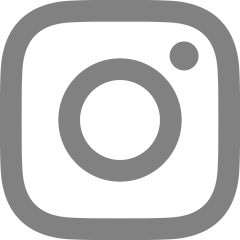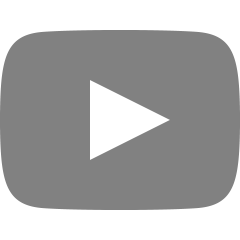[MFC] 트리 확장/축소하기
2022. 1. 11. 00:50
CTreeCtrl::Expand
BOOL Expand( HTREEITEM hItem, // 확장 트리 항목의 핸들 UINT nCode // 종류의 동작을 나타내는 플래그 );
nCode
- TVE_COLLAPSE 목록을 축소
- TVE_EXPAND 목록을 확장
추가 정보 : https://msdn.microsoft.com/ko-kr/library/hx4e0e58.aspx
Expand함수를 이용하여 다음과 같은 함수를 하나 만들고, nCode로 확장/축소 플래그를 설정하도록 한다.
함수 정의
|
1
2
3
4
5
6
7
8
9
10
11
12
13
14
15
16
|
void ExpandTreeItem(CTreeCtrl &tree, HTREEITEM hItem, UINT nCode)
{
HTREEITEM hChild;
if (tree.ItemHasChildren(hItem))
{
tree.Expand(hItem, nCode);
hChild = tree.GetChildItem(hItem);
while (hChild)
{
ExpandTreeItem(tree, hChild, nCode);
hChild = tree.GetNextItem(hChild, TVGN_NEXT);
}
}
}
|
cs |
확장하기
|
1
2
3
|
HTREEITEM root = m_treeView.InsertItem(_T("ROOT"));
ExpandTreeItem(m_treeView, root, TVE_EXPAND);
|
cs |
축소하기
|
1
2
3
|
HTREEITEM root = m_treeView.InsertItem(_T("ROOT"));
ExpandTreeItem(m_treeView, root, TVE_COLLAPSE);
|
cs |
+ Reference
http://forums.codeguru.com/showthread.php?231228-MFC-Tree-Control-How-to-expand-collapse-a-branch
'Programming > MFC' 카테고리의 다른 글
| [MFC] 다이얼로그 창 크기 변화에 따른 컨트롤 사이즈 자동 조절 (0) | 2022.01.11 |
|---|---|
| [MFC] 다이얼로그에 Drag and Drop 구현 (0) | 2022.01.11 |
| 다이얼로그 탭 순서(Dialog Tab Order) 지정하기 (0) | 2022.01.11 |
| [MFC] 드래그 앤 드랍이 구현 안될 때 (0) | 2022.01.11 |
| [MFC][에러] 응용프로그램의 side-by-side 구성이 잘못되어 응용 프로그램을 시작하지 못했습니다. (0) | 2022.01.11 |